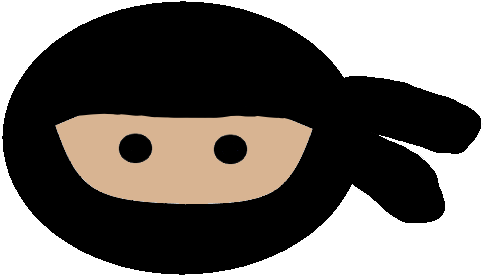In online school, it can sometimes be tough to understand subjects. The teacher isn’t there in person to see whether you or your kids (depending on whether or not you’re a student or a parent reading this) are struggling. It’s also harder for them to help because they’re also not in person to help, even if they see you’re struggling. Sometimes, there isn’t even a teacher!
Unfortunately, sometimes the teachers teach in a way that’s hard to understand. Or, they just won’t help because they want you to learn it on your own.
Basically, learning online can be tough. Finding a way of learning that clicks with you is awesome, but it can take some testing. Whether you or your student is struggling to find a way of learning that clicks with you/them or just struggling to solve something, we’ve compiled a list of resources to use. They’ll help you learn the subject, learn to solve the subject, peer edit, and overall just help you to learn more.
Just a disclaimer: I am not encouraging using any of these resources to cheat. You or your student should use them in ways that will help you or your student learn without cheating. Of course, the important thing is to learn, but at the very least try to do it in a way where you won’t cheat. If you cheat and get in trouble, it’s not my fault. I told you to use these resources to learn, not to cheat.
Khan Academy:
Khan Academy is a non-profit education company that has a mobile app and a website you can use. They have lessons in math, science, history, art, economics, and a ton more. All of their lessons are free, though you can make a donation if you’d like.
If you or your student ever gets stuck on something, check out Khan Academy to see if they have any resources for you. They’ve got video lessons, as well as questions you can answer to see how proficient you are at the subject you’ve learned.
Photomath:
Photomath is an app that you can use to scan a math problem. It then helps you to solve it and walks you through how to solve it. If you ever get stuck on a problem and want to figure out how to solve it (cough your practice problem… that way you can solve others like it… not so you can cheat), then check out Photomath.
You can get Photomath as an app on your phone. Then it uses the camera to scan whatever problem you’re stuck on to help you solve it.
Brainly:
Brainly is a peer-to-peer learning community with both a mobile app and a website you can use. People ask questions and they get them answered by other people. There’s a rating system in place to determine who has good answers and who doesn’t.
It’s the largest peer-to-peer learning community out there. So, if you get stuck, chances are good you can find the answer to your question(s) (ahem from your practice questions or questions from an already-taken quiz so you can learn… no cheating, of course).
Brainly is so big, in fact, that chances are good your questions have already been asked and answered. They have a free plan where you get access to a limited number of questions and a paid plan where you can get access to more than a limited number of questions.
Wikipedia:
Of all of the resources on here, this is likely to be the most well known. It’s a wiki site of a plethora of subjects that can be edited by anyone. Tons of people use it and there are tons of subjects on there.
Keep in mind that some teachers do not allow this to be used as a source when writing an essay. Also, it can be edited by anyone, so the information may not always be correct–though Wikipedia certainly tries to keep it as accurate as possible.
Quizlet:
Quizlet is a site that you can use to take notes on a subject and see other people’s notes. It’s fairly widely used and has a ton of notes on there in just about every subject.
You can typically find what you’re looking for by tacking on “Quizlet” to the end of your search. It’s free to use, but there’s also a paid version that gives you access to better note-taking tools. You’ll likely only need the free version, but the paid version can certainly be helpful.
Just like with Wikipedia, the information may not always be the most accurate. Anyone can put any set of notes out there, so be careful with the information you decide to use–if any.
Duolingo:
If you haven’t heard of Duolingo, then I’ll introduce you to it: It’s a resource you can use to learn more languages. They have an app for mobile and a website you can use.
If you’re learning a second language through the school system, that’s great! However, some of the ways they do it just don’t work that well when it comes to learning. Duolingo has a pretty good way of teaching you a new language.
I took Spanish through my school and it certainly taught me some stuff about Spanish, but there were times when learning through Duolingo clicked better with me. So, if you’d like to learn another language, Duolingo is a great resource–either standalone or coupled with another language course/program.
YouTube:
Perhaps you thought of YouTube as a great place to learn, or perhaps you thought of it as a social media platform where people watch entertaining, but not necessarily educational, videos.
The truth is, YouTube is both. You can learn all kinds of things from it. Search up how to do something on YouTube and you’ll likely find a plethora of videos on the subject. The issue, of course, is that there could be misinformation out there. But, that generally comes with just about everything involving the Internet.
YouTube can be a great tool for learning. It can also be a great tool for entertainment and, well, wasting time. Like a lot of things, you just have to choose how you use it.
TED:
TED is an informative website that is devoted to spreading ideas through their videos. They typically discuss multiple forms of information, such as technology, entertainment, design, and biology. They’re usually fairly short videos packed full of information.
TED usually has some really good videos on there with some good information. However, it is possible that anyone can upload a video. So, be careful with some of the information on there. Some of it could be fake.
While TED usually isn’t what a lot of teachers have in mind as using as a source, you can–at the very least–use it to learn some new things.
Udemy:
Udemy is a platform where you can find a bunch of cheap online courses to learn just about anything. Sure, some of them could be scams with fake or no information, but you run into that risk with just about everything on the Internet.
Luckily, Udemy has a rating system on there. So, people can rate the courses on there. You can always consult the reviews before choosing whether or not to get a course.
Regardless, if you’re looking for a cheap, quick, organized way to consume information about a certain topic, check out Udemy. The courses are usually pretty cheap and only require a one-time purchase.
Skillshare:
Skillshare, as the name implies, is a platform that holds online courses taught by people who have learned a skill and are sharing it on the platform. You can learn a ton of new skills through Skillshare for a small monthly fee.
Whatever new skill you may be trying to learn, chances are good you’ll find a course for it on Skillshare by someone who is a master at the skill. They’ve got courses for all kinds of subjects. Go check it out.
Experiment with all these resources and discover what best works for you or your student. No one learns the same way and if they did, then there wouldn’t be all these informative sites out there. Hopefully, we were able to help you with your journey. Use these resources responsibly…
Oh, and by the way, we’ve got some resources of our own for you. If you’re interested in getting them, sign up with the box below and we’ll send them to your inbox!