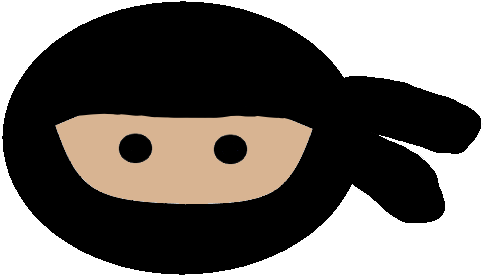Recommended Supplies
(This page contains affiliate links. We may receive a commission from any qualified purchases at no extra cost to you.)
When it comes to online school, there are some differences and similarities in terms of supplies that can and should be used.
There are some things you probably don’t need, for instance a backpack and/or binder, but there are some other things you probably do need. Some of these might seem obvious, while others you maybe haven’t thought of. Obviously you need a computer, for instance, but what else? (No, a computer is not on this list.)
I’ve compiled a list of the stuff you’ll need, as well as some recommendations for those things. Whether you’re a parent or a student (yeah, I know–most students don’t tend to care enough to read stuff like this, but maybe a few do, who knows?), this list should be helpful.
Traditional School Supplies
Yeah, it’s pretty lame, and yeah, it may seem like students probably don’t need them while they’re in an online school, but they generally do.
The usual notebooks, pencils, pens, and erasers are all needed. It’s generally quicker to jot down some notes on paper than to toggle between tabs to record what you need to online. Plus, there’s proof that handwriting notes is better for recalling material for tests. The study did uncover that a computer gives an advantage on a test taken within 24 hours of the notes being typed, but past that (when most tests will likely be taken), handwritten notes win.

Recommendations
Notebooks
Generally–depending on the size of the notebook and how often you use it–you only need one notebook for the entire year of online school. They usually last you two semesters and then some.
- Five Star Spiral Notebook (link to Amazon): One of the gold standards for notebooks. It’s a five subject, 200-page notebook with ink bleed resistant paper and storage pockets for extra paper. Really, what more could you want?
- TOPS/Oxford 1-Subject Notebooks (6 Pack) (link to Amazon): Another of the gold standard notebooks, the TOPS/Oxford notebooks are only 70 pages and made for one subject, but come with six notebooks. I’ve used both and, personally, I prefer the Five Star notebook because it feels more sleek, but both of them are good options.
- AmazonBasics Classic Lined Notebook (link to Amazon): This is an oddball recommendation. To me, this is more of a journal rather than a notebook, but whatever.
Anyway, the reason for this oddball recommendation is because sometimes having fancy school supplies that are
yours that no one else has can make school seem more fun. So, if you or your student is struggling to get stuff done because of how boring it is, this may or may not help make it seem more fun. Keep in mind, this isn’t professional advice, and results may vary.
Pens
You probably won’t need too many pens in online school unless it’s your preferred way of writing. Even if it’s not, it’s helpful to have a pen or two on hand in case a teacher wants to have everyone write with a pen for an assignment. (Why would they do that? No idea, but better safe than sorry.)
- PILOT FriXion Clicker Pen (link to Amazon): This is an erasable, refillable, gel pen. They’re pretty sweet–ahem if you like office supplies, that is. (I can’t be the only one that likes office supplies, right?) There are some materials you can’t write on because they don’t stick, but those are things like credit cards. You also probably wouldn’t want to write on checks with this in the event someone erases the ink and rewrites it. You probably won’t need to worry about that if you’re just using them for school, but I thought I’d mention that just in case.
The ink erases super easily if you make a mistake, and it still looks like you wrote in pen–because you did. If you ever need a refill, you can get those here. The pens come in a couple different colors, though, so you might want to look around to find the exact color you want. The ones I linked to both have black ink.
- PILOT G2 Premium Rolling Ball Pen (link to Amazon): Yeah, in case it isn’t obvious, I like PILOT pens. These ones aren’t erasable, so you can do things like write on checks and sign your name to credit cards. Once again, if you’re just looking for school supplies, I don’t know why you’d need this, but just another heads up.
- BIC Round Stic Xtra Life Ballpoint Pen (link to Amazon): If you’d like a pen that isn’t a clicker (and isn’t PILOT) then these are great pens. Why would you need 60, you ask? The real question is, why not? Besides, at $4 for 60 black ink pens, or $5 for 60 blue ink pens, it’s kind of a steal. They’re not erasable, and you can’t refill them, but with that many pens, it probably doesn’t matter.
- PILOT FriXion Point Erasable & Refillable Pens (link to Amazon): I know what you’re thinking… well, actually, I don’t. But if I had to guess, it’d be something along the lines of, “Why are there so many PILOT pens, and what on earth am I going to do with this many pens?” And my response is: I like PILOT pens and you can never have too many pens. These are refillable and erasable, but they aren’t clickers. They have caps instead. That’s the difference. The refills are on the same Amazon page.
If for whatever reason you’d like pens that are erasable and aren’t refillable, you can get these here. The only reason you’d really want those is because they have more color variety… or because you want to just keep buying pens instead of refills.
- Matte Black Forest Fountain Pen (link to Amazon): This is the oddball recommendation here. It’s also expensive compared to the others. Once again, the reason for this oddball recommendation is because your student (or you yourself, depending on whether you’re a parent or a student reading this) wants this to make school more fun. It can sometimes be hard to want to do online school because it’s disruptive and there’s not very much pressure to get school work done. So, that would be a reason to get one of these oddball recommendations–because it makes school fun to do with their fancy office supplies. Keep in mind… results may vary…
Anyway, back to the actual product. This isn’t one I can personally vouch for. I haven’t personally tested it. But fear not, I will. And when I do, I will come back to update this to say whether or not it sucks. Based on the description, it looks like you may or may not need to buy the ink separately? I can’t really tell. Here’s the ink (link to Amazon) they had listed on the page for the pen, in case you need it for refills or in order to actually use the pen in the first place.
Pencils
Pencils are pretty simple. Not much to explain here–you’ll want these for pretty much the same reason you’d want a pen. Here are some of my favorites.
- Ticonderoga #2 Pencils (link to Amazon): If you just want some good ol’ #2 pencils, then here you go. I don’t know what else to say about these…. They’re just pencils.
- BIC Xtra-Sparkle Mechanical Pencils (link to Amazon): Let’s be honest here: Mechanical pencils are better. You probably would rather have a mechanical pencil. I would, too. Here you go. These are some good mechanical pencils. Not much else to say.
A Fancy Calculator
For math, a fancy calculator is nearly a necessity.
Depending on how fancy your calculator is, you can do anything from figuring out what 2+2 is to graphing complex equations. A fancy calculator makes math way easier, and if you get a good one and don’t break it, you’ll probably have it for life (or your student… once again, no idea who’s reading this). You may not always need it, depending on what field you go into, but you or your student will have it should the need arise.
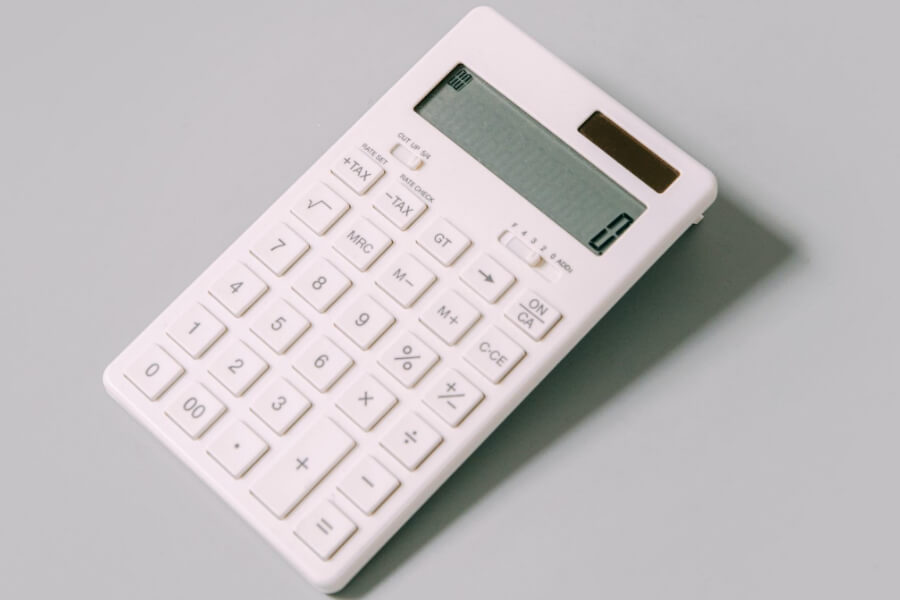
Recommendations
- Texas Instruments TI-30XIIS (link to Amazon): This is really all that you’ll ever need, and probably more. Even if you need to do some graphing, there are free online versions out there. It also is approved for the ACT, SAT, and AP.
- Desmos: If you’d like a free version, then Desmos works just fine. It’s an online calculator that can graph and, generally, do just about everything the TI-30XIIS can do. Obviously, it requires an Internet connection, but it’s free and will generally have just about everything you need. I could’ve thrown a physical graphing calculator in this list to try to get more affiliate commissions, but you honestly don’t need one. All you really need is Desmos if I’m being completely honest. If you’d like a physical graphing calculator that costs a lot of money, then you can get this one (link to Amazon), but you really don’t need it.
You can probably get away with just using this for school (I say probably because I don’t know what kind of requirements your school might have), but if you want a calculator for something like the SAT/ACT, you’ll need something like the TI-30XIIS.
Document and Presentation Software
This one is also pretty obvious. Stuff like Google Docs, Google Slides, Microsoft Word, and Microsoft PowerPoint are all good options. Chances are, you, or your kids, have already been using things like these, and if you/they haven’t… what… have you/they been using?
Recommendations
- Google Docs (and other products): Google is the free version. All you need is a Google account and then you can create Google Docs, Slides, Sheets, etc. You probably won’t need any more than that and you likely won’t need any more than the storage they automatically give you. I could be wrong, though. If I am, you can get more storage here. Your school might provide a Google account for you or your student that has everything you’ll need, also.
- Microsoft 365 (previously Office 365): I’d check with your school to see if they provide a Microsoft 365 (previously Office 365) subscription or code or plan or whatever it’s called. If they don’t, and you or your student does want a Microsoft 365 subscription, then you can get one at the link provided. I personally prefer Microsoft 365 because there’s more you can do with it compared to the Google products, but Google does a really good job when it comes to collaboration. If you need to work with other people at the same time that you’re working, then use the Google products. If not, then I’d recommend the Microsoft 365 products.
File Storage
This is something that maybe not everyone has been using–and if they have, they might not have been doing it right. Now, though, is a good time for you or your student to start. Why? Because you can save your previous school work and organize it all. This allows you to go back to it in case you ever need it.
If you ever get a repeat assignment, you can see about just reuploading your last assignment. If you ever get something that’s similar to an assignment you’ve already completed, you can cannibalize that assignment to get what you can out of it for the new one.
It really can be helpful. Organizing and saving my files has saved me time when I had a repeat or similar assignment (which has happened to me before).
Recommendations
- Google Drive: Do I prefer Microsoft? Yes. Are they more expensive? Yes. That’s really all that needs to be said. I’d check with your school to see if they have a Microsoft 365 subscription or a G Suite (I think that’s what it’s called?) subscription for you–if any. If they don’t, you’re on your own. Luckily, I’m here to help you. You probably won’t need any more storage than what Google automatically gives you, but if you do, you can get more here. Also, the Google Docs and stuff automatically save to your Google Drive, so there’s that.
- OneDrive: This is Microsoft’s cloud storage. If you have a Microsoft 365 subscription, you should have this. I could go more into the features of all of these things, but there’s really not much to say. They’re cloud storage things… You just throw some files in there, organize them, and voila. You can create a free account with a limited amount of storage, but if you need more, you have to pay. Eventually, you have to just pay for a Microsoft 365 subscription in order to get more storage. You can get more storage for OneDrive here.
- Dropbox: This one is independent of both Google and Microsoft, but integrates with both. If you do a lot of swapping back and forth, but want to save all of your files in one location, then check out Dropbox
A Schedule/Calendar
A schedule allows you to keep track of your day. You can plan your day ahead of time, that way you have any appointments, due dates, classes, etc. all recorded on your schedule. You won’t need to remember it all and use up mental RAM, because it’s all on your schedule for you. You just need to follow along.
A calendar is also helpful for the big, or at least out of the ordinary, events that happen. You can plot those down in a calendar so you don’t forget.
There are a ton of calendar/scheduling apps out there. Google Calendar’s probably the most famous, with Outlook being another option.
If you’re interested in crafting a schedule for online school, we actually have a whole article for it here.
A To-Do List
Creating a to-do list is important for keeping your sanity. You don’t have to worry about not getting things done because you will see progress with every check mark you make.
There are apps and gizmos to help you create a to-do list, but honestly you just need a pen and paper. If you prefer using online stuff, then you can even create one on your computer using something like Word or Google Docs… I will say, it’s not as fun, though.
Recommendations
- 321Done To Do List Checklist Notepad (link to Amazon): I’ll be honest, I’m more of the kind of person to take a lined-notebook and create my to-do list. I did a little trial run before recommending this, and I’ll tell you that it saved me a few extra seconds. It’s portable, the lines are spaced out perfectly, it’s satisfying to check off the boxes, and you can even doodle on it.
- Daily to-Do List Notepad (link to Amazon): Need extra space to write down notes along with your to-do’s? Well, this planner offers that with the addition of lines that let you prioritize your top 3 most important tasks to do. Also, yes, you can doodle on this one, too.
- eSchool Ninja To-Do List: Time to sell out. We’ve got a resource pack for you filled with tips for parents from parents, tips for students from students, schedules, and to-do lists. It’s a PDF, so you can print out your schedule or to-do list as many times as you want. Click the link above to get it.
A Printer/Scanner
This is a lifesaver and an annoyance all rolled into one. You might already have one, but if you don’t, then it is my recommendation that you get one, because there are going to be times when you’re going to need to print out documents and write on them.
You’ll also need to send in the documents. That’s where the scanner comes in handy. There are some scanner apps, but a lot of times you can get better quality scans with an actual scanner.
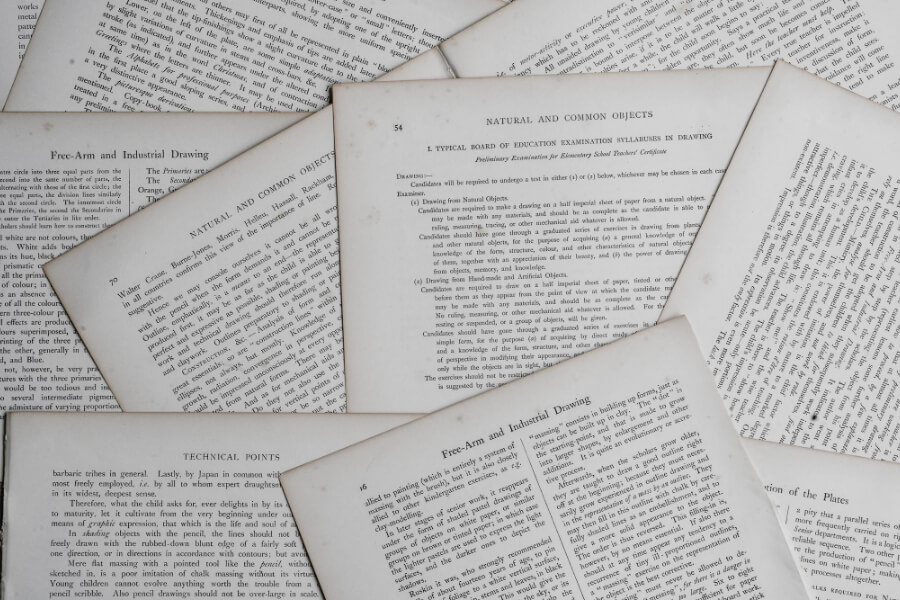
Recommendations
- HP OfficeJet 3830 All-in-One Wireless Printer (link to Amazon): This printer is everything you’ll ever need. It’s got a printer, scanner, fax, and copier. It’s also wireless, so you don’t need to plug it into a computer in order to get it working, and it works with Alexa. You can also opt in to get their Instant Ink subscription, which is basically a subscription service for ink that also allows your printer to order more inc if you need more. To do this, you have to go to HP and register your printer with them. After that, though, you really won’t need to worry about ink anymore. Oh, and did I mention it’s pretty cheap compared to getting ink from the store? You won’t need anything else in terms of printing or scanning power if you get this.
- HP ENVY 5055 Wireless All-in-One Photo Printer (link to Amazon): This one is basically if you’d like better quality prints. It has relatively the same features and everything as the HP OfficeJet mentioned above, but it’s for higher quality prints. You can also opt in to the Instant Ink subscription like you can with the OfficeJet one, and you can also use Alexa to print things.
- Apps: Genius Scan is a free scanner app for phones. It’s a good option, but if you’d like a better, paid scanner app, then check out CamScanner. Unfortunately, they haven’t yet implemented printers onto our phones. Otherwise, I’d recommend the latest, fanciest printer app to go along with your scanner app.
Physical Storage
Storing your virtual files is great, but you need some place for physical stuff as well. Pens, pencils, notebooks, stray pieces of paper, computers, computer equipment, school books, etc. all need some place to go.
It sounds like a lot of room would be needed, but in my experience you usually only need a couple shelves of a bookcase. Drawers in a desk work, too, but it’s generally easier to get to the books and supplies when they aren’t stacked on top of each other.
Recommendations
- Furinno Pasir Open Shelf Bookcase (link to Amazon): Here you go. One of the cheapest bookcases I could find on Amazon with some pretty good reviews. If you need physical storage, you probably won’t need any more than this. If you’d like it in an oak finish instead, then check out this one (link to Amazon).
- Simple Houseware Foldable Storage Bins (link to Amazon): If you have any stray supplies, then this will work better for storing them than just laying them on the bookcase. Plus, they pair nicely with the bookcase. Once again, I tried to find some cheap ones for you.
A Workspace
Ah, yes, the workspace. This is the place where you settle down for the majority of the day and crank out the work that you need to get done. This is the area you want to be comfortable, organized with easy access to all of your gear, and if possible, distraction free.
Having a workspace that is well organized allows for easy access to your supplies. Hopefully, you are not like how I was. I had a small desk where I piled stuff on there haphazardly. You couldn’t even see the top of the desk, let alone find anything. Needless to say, don’t do that.
If you don’t already have a workspace set up, you’ll likely want one. You could just lay on the floor or work somewhere else, but it can be helpful to have your own workspace that’s also clean. I don’t know about you, but I think floors are generally dirty.

Recommendations
Desk
- AmazonBasics Classic Home Office Desk (link to Amazon): I, once again, tried to find a cheap one for you. This one also has shelves if you’d rather use a desk for storage than a bookcase. There’s not much else to mention about it…
- ZenStyle L-Shape Corner Desk (link to Amazon): It doesn’t have the shelves that the AmazonBasics desk does, but it does have more tabletop room. Of course, that means it takes up more space, but if you need the extra deskspace, then this is a good option.
- FLEXISPOT Stand Up Desk Converter (link to Amazon): This thing basically sits atop your sitting desk and converts it into a standing desk. It raises everything to a standing level. If you already have a sitting desk and are looking at a stand up desk, this can be a way to get one without having to buy a completely new desk. My brother uses this one and he really enjoys it.
Chair
- Furmax Office Chair with Armrest (link to Amazon): It may not look super fancy, but for an office chair, it is. It’s got the regular height adjuster, but it also rocks. You can rock it back and forth… what more could you ask for? Oh, and it’s once again one of the cheaper ones I could find for you.
- Ergonomic Office Chair/Gaming Chair (link to Amazon): Why would you want this, you ask? Well… I, uh… don’t know. But, if you (or your student) is going to be working at a desk for a while, it could be beneficial to get a more comfortable office chair. Plus, if you do a little gaming on the side… then, hey. This is made for that, too.
Computer Accessories
Depending on what you or your student has for classes or homework in online school, it may be helpful to have computer accessories such as a webcam or microphone.
If you’re using a laptop, it might not be as useful to have a webcam, but there have certainly been times when a laptop microphone stopped working or was too faint to be heard. It’s useful to have a microphone in those cases. Usually, something as simple as the mic on a set of earbuds work just fine.
If you’ve got multiple kids going to an online school, you might be able to get away with only one webcam and microphone if their classes don’t overlap.
Another useful computer accessory would be a mouse. Yes, if you have a laptop, you likely have a trackpad, but it’s surprising how much time and hassle a mouse can save.
Headphones or earbuds can also be useful if you or your student has the mic and speaker on at the same time. Wearing headphones or earbuds prevent the feedback loop that can happen. If the mic picks up the speakers, you can get that endless loop of sound that eventually turns into a shrill screech… Perhaps it’s not that extreme in most cases, but it often echos.
Generally, it’s hard (almost impossible, actually) for that to happen with headphones or earbuds plugged in.
Recommendations
Mice (Mouses?)
- Logitech M510 Wireless Mouse (link to Amazon): If you like wireless mice (mouses?), then this is a good one. Logitech is one of the best in the computer mice industry. It’s hard to go wrong with them.
- Logitech B100 Corded Mouse (link to Amazon): If you’d rather have a corded mouse, then this is a good one. Like I said, it’s hard to go wrong with Logitech.
Headphones/Earbuds
- Sony MDRZX110/BLK ZX Series Stereo Headphones (link to Amazon): Just like how it’s hard to go wrong with Logitech computer mice, it’s hard to go wrong with Sony headphones. These headphones are great and you can get them with or without a microphone. I’ve had the predecessor of this particular set of headphones for a couple years now and they’re still going strong.
- Panasonic ErgoFit Earbuds (link to Amazon): These ones work pretty well for doing school, listening to music, and doing whatever else you do with earbuds. It’s got a mic, and while it’s not the highest quality one, it certainly gets the job done when it comes to school.
Webcams
- Qtniue Webcam with Microphone (link to Amazon): It’s one of the better webcams when it comes down to price. The quality of the picture will get you by in any virtual setting, and there’s a mic, too.
- Logitech HD Webcam C615 (link to Amazon): This is a higher quality webcam. I don’t know why you’d need this for school, but if you’d like something a little higher quality, then here it is.
Microphones
- PoP Voiceover Lavalier Microphone (link to Amazon): If you’re looking for a cheap mic that will get you by, then check this one out. It’s really all you’ll need in a virtual setting–if you even need a standalone mic. If you need a mic aside from the one in, say, a set of headphones, then this would be a good one. Chances are, you won’t need to get anything more than a set of headphones, but I’m giving you options just in case.
- Fifine Metal Condenser Recording Microphone (link to Amazon): This mic is connected via USB and for those of you who feel like they need to go more hardcore with their online school supplies…. Seriously, though, unless your school specifically states otherwise, you likely will not need anything more than the mic on some earbuds.
You made it to the end!
If you’re looking to learn more about online school, productivity tips, etc., then click the button below. It’ll take you to our blog, where you’ll be able to learn a whole bunch more!